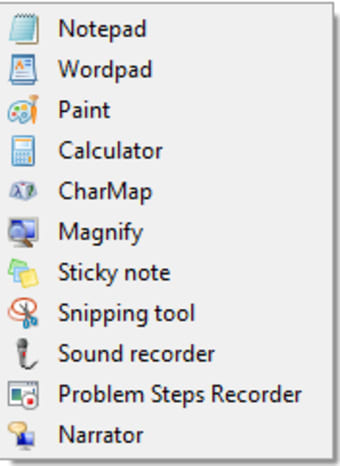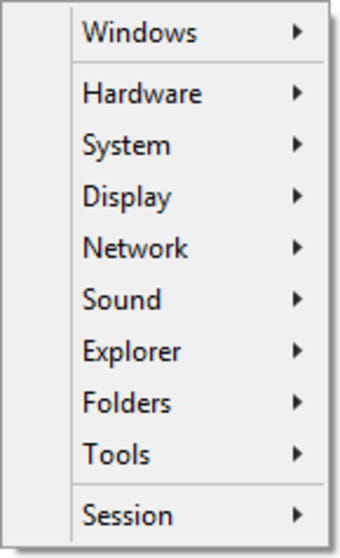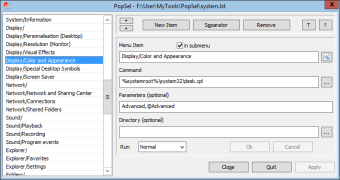Create handy context menus
PopSel is a utility tool developed by Horst Schaeffer for your Windows desktop. Free to download and install, this lightweight program allows you to make simple pop-up menus that can aid you to instantly start programs, documents, Internet links, Windows explorer, batch scripts, and many more.
With the help of the app, you can reduce the number of icons on your computer. You can even extend the quick start. On top of that, PopSel also has the capability to be built into other programs as long as it provides permission for external programs to be started.
Powerful but takes time to get familiar with
PopSel is a portable software solution. With this, you no longer need to install it in your system to use all of its functions. This portability also allows you to maintain your registries and keep them intact. Moreover, it lets you store the app file in a USB flash drive along with your other files and bring it anywhere you are.
However, the app requires time before you can utilize its features. More, you to familiarize yourself with its full operation if you were to edit the menu. Along the way, you will experience some difficulty as the corresponding button is hard to spot due to its entrance effect. Furthermore, you have to be extra careful in moving your mouse and clicking around as it can accidentally close the menu option.
On the other hand, you can make a more complex context menu by writing down a custom path in the menu item field. You can also specify a local folder to create submenus automatically. This custom-made context menu will instantly be stimulated when you launch the program. If by chance, it requires you to start it with parameters, there will be a field allocated for you to add all of them.
Useful in the long run
PopSel is a valuable desktop software solution to open various apps and files conveniently. Although at first, you will probably feel frustrated with the difficulty of its operation, once you get used to it, everything will work seamlessly. This is highly recommended, especially if you want to avoid cluttering on your desktop.